Getting started
How can I get started?
In order to get started with our service all you need to do is changing your DNS settings.
-
On your PS3 XMB select Settings (1) and then choose Network Settings (2).
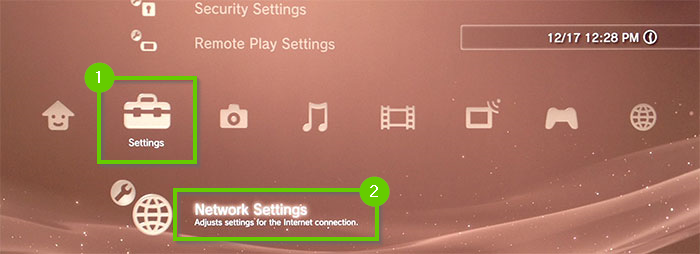
-
Now you need to select Internet Connection Settings to modify you network configuration.
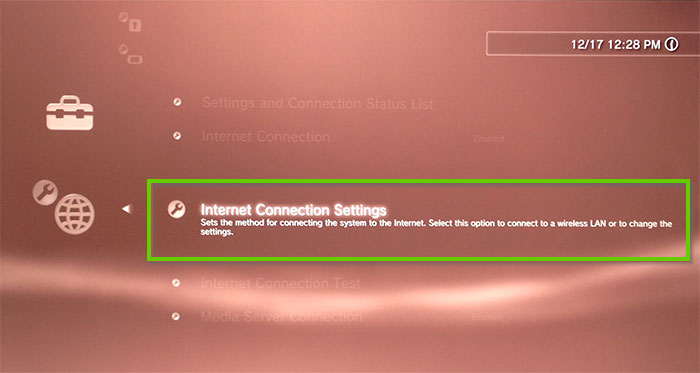
-
In the next step you need to choose Custom, as Easy won't allow you to change the DNS.
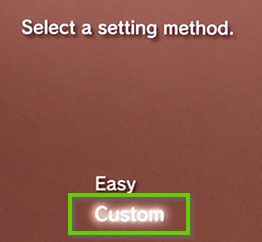
-
Choose the connection type you currently use.
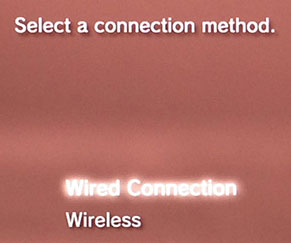
-
When asked for your IP settings select Automatic.
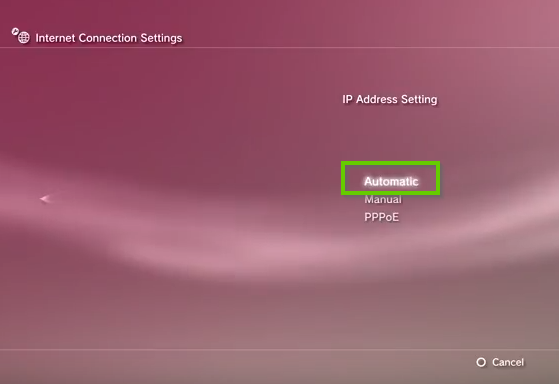
-
When asked whether you want to set a DHCP host name select Do Not Set.
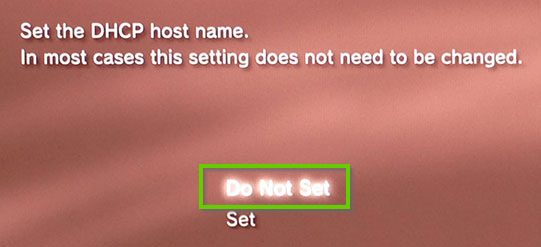
-
When asked for DNS Setting select Manual.
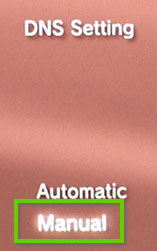
-
On the next screen you can enter two IP addresses for your DNS service.
In order to use our service you need to enter 185.194.142.4 in the first field.
Enter a public DNS Server (like 1.1.1.1 or 8.8.8.8) in the second field. This is required to ensure you can still access the internet.
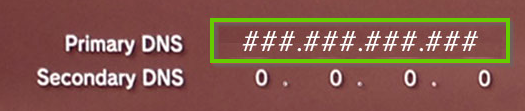
-
Select Automatic for your MTU settings.
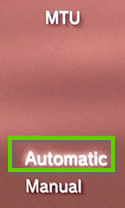
-
Select Do Not Use when asked for a Proxy Server.
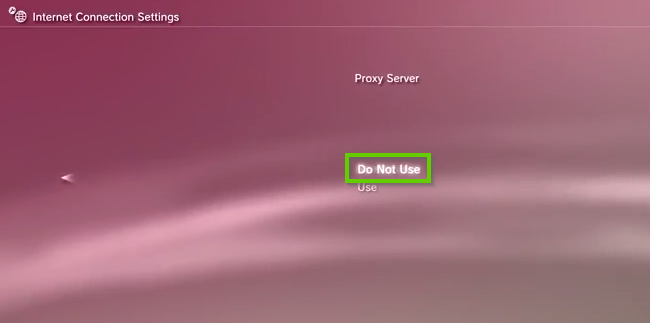
-
Select Enable when asked about UPnP.
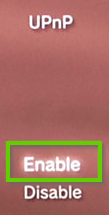
You should now be ready to use our servers and still use your PS3 as normal.